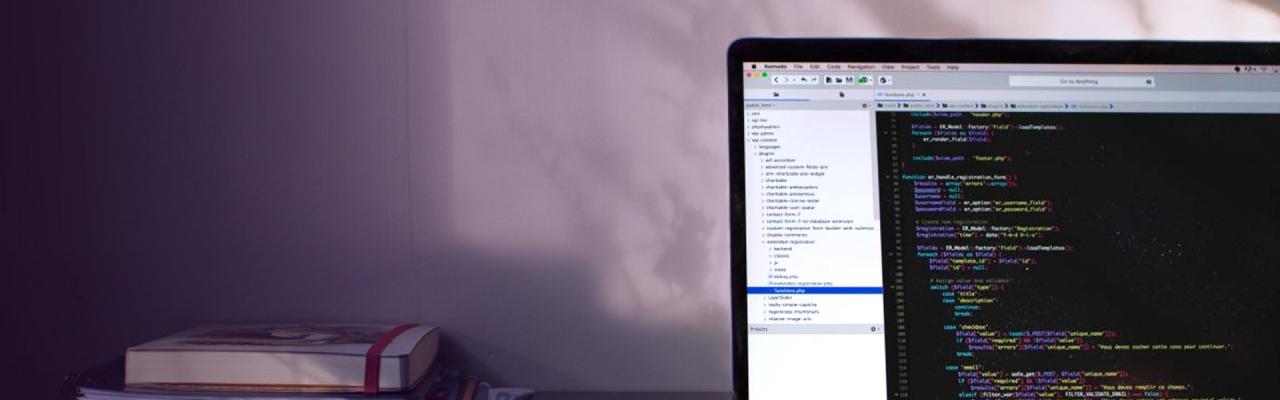New Fortellis Plugin for Visual Studio Code Simplifies APIs
Fortellis just made the API design process a little easier
Today the team at Fortellis released a new Visual Studio Code extension aimed at simplifying the Application Programming Interface (API) specification writing process.
This new extension allows developers using Visual Studio Code, a popular open source code editor from Microsoft, to get live feedback and best-practice tips on their API specifications
“This new extension gives software developers real-time, as-you-type feedback during the API design process” said Daniel New, Fortellis architect.
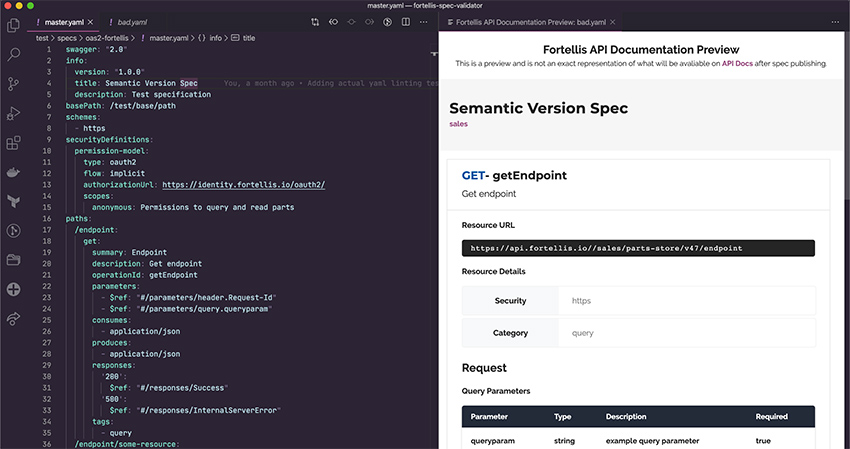
By developers, for developers
This new extension started as a seed of an idea from three software developers during a CDK Global internal hackathon this past winter, which led to the innovative enhancement.
“I have always wanted to build an editor that could provide live updating and editing because I thought that would be the best possible experience for the user so that they wouldn’t have to make multiple trips back and forth between Fortellis and their work machine,” said Jared Jones, developer for Fortellis.
Typically, receiving detailed API design feedback would have required meeting with an engineer or making multiple passes through the Fortellis automotive API platform before the specification was considered complete and valid. With the release of this new extension, developers can now receive clear and concise descriptions about what they can do to improve their API specifications, directly inside a tool used by millions of developers daily..
Link View
While using the extension, OpenAPI 2.0 errors will be highlighted directly on YAML specifications inside the editor. Industry best-practice style recommendations are also highlighted inline, helping developers more quickly develop API products that provide a great developer experience.
The extension also comes with a powerful preview mode, allowing developers to see how the API spec will look like once published on the Fortellis platform. The preview is live-updating so you can see your changes while you work to make sure everything is just right before you upload your spec to Fortellis.
Open-Source API Linter Tool
Along with the release of our "Fortellis Spec Tools" extension, we have open-sourced our API spec linting tool on GitHub, and soon to be released on Node Package Manager (NPM).
You can now install and develop your own programs using our linter. We can't wait to see what wonderful tools the Fortellis community comes up with!
Download and try
You can download Fortellis Spec Tools directly from the Visual Studio Code Marketplace or use the View: Extensions command (Ctrl+Shift+X) and find “Fortellis Spec Tools” directly from the VS Code interface.