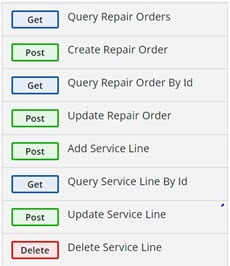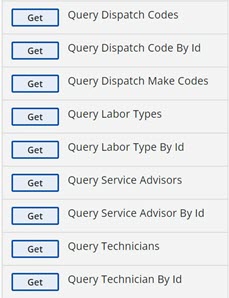Full RO Access in No Time
Industry providers now have write-back access to Repair Orders within the CDK DMS. Many integrations have been developed to create, read, edit, and monitor repair orders quickly and easily, using the CDK Drive Repair Order API bundle on Fortellis.
Building on the popularity of the original bundle, CDK Drive Repair Order V2 Bundle adds more ways for you to develop faster and more robust integrations. This new bundle version includes the following APIs:
- CDK Drive Repair Order (updated version) - Linked to Spec
- CDK Drive Workshop Management (new) - Linked to Spec
- CDK Drive Customers - Linked to Spec
- CDK Drive Service Vehicle - Linked to Spec
- Vehicle Specifications - Linked to Spec
- CDK Drive Op Codes - Linked to Spec
What’s New?
CDK Drive Repair Order API now includes the ability to create an internal RO, without first creating a customer.
- The new bundle now consists of 6 APIs
- To support the creation of special PDI and vehicle inspection orders, a new dealership specific option allows you to create “internal” repair orders where the repair order is not associated with a customer. This feature was added based on multiple ISV (Independent Software Vendors) requests
- Expanded capability to queryRepairOrders, by following criteria:
- serviceAdvisorId
- vehicleId
- CustomerId
- Added a 'jobStarted' flag to each service line item. ISV's application can then avoid updating these service lines and lower the amount of errors /delay in writing service lines
- Moved the common helper lookup functions to the CDK Drive Workshop Management API to facilitate better API management
- New endpoint-based subscription pricing model
When Do I have to Switch?
CDK Drive Repair Order Bundle V1 will sunset following the End-of-Life schedule listed below. We encourage you to begin the migration process soon to take advantage of new functionality and assure you have time to complete this migration before the planned end date.
- 9/30/2022 - CDK Drive Repair Order Bundle V2 became available for all developers to begin using
- 10/1/2022 - CDK Drive Repair Order Bundle V1 will be removed from the API directory. Existing certified Applications will be supported
- 1/30/2023 - No new Certification on V1 will be permitted
How Do I Switch?
Migration from Repair Order Bundle V1 to V2 will require minor adjustments to your code pointing to new endpoints. These endpoints have been designed to add functions while preserving V1 functions. Our team suggests you begin with the following steps:
Adding new APIs to your existing App in Developer Network
- To begin, log into your Fortellis account and navigate to the Developer Network screen.
- Open your current App used for production and click the “Edit” button on the top right of the screen.
- Using the search function, locate the “CDK Drive Repair Order” & the “CDK Drive Workshop Management” APIs
- Check the box on the left of each API when located.
- This will place each API in the “Selected APIs” list at the bottom of the screen
- For each new API
- click the “Select Plan” link to choose your desired price plan
- click the “Review Terms” link to agree to the terms of use for the API
- Click the purple “Save” button at the bottom to complete the process
Once this is done you will be able to call both version 1 and version 2 in tandem for your Sandbox environment. Please note that V2 provides a 30-day trial before billing begins. We encourage your team to complete internal development changes, testing and migration within the 30-day window to avoid being billed for use of both API bundles.
Updating your Code
If you are using the following endpoints in CDKDrive Repair Orders v1
You will need to change the base path from https://api.fortellis.io/cdkdrive/service/v1/repair-orders/
To https://api.fortellis.io/service/cdk-drive/v2/repair-orders/
If you are using the following endpoints in CDKDrive Repair Orders v1
You will need to change the base path from https://api.fortellis.io/cdkdrive/service/v1/repair-orders/lookups/
To https://api.fortellis.io/service/cdk-drive/v1/workshop-management/
After you have completed your development changes and completed your internal testing, please email fortellis.engagement@fortellis.io with an updated workflow document.
The engagement office will review the workflow and guide you through the steps for migrating to production.
Please note completing this version migration with the Fortellis team will result in all existing subscriptions to be functional on V2 and there will be no need to have dealers re-activate connections.
- Migrating to Production for APP Publishers that are in GR with existing dealers
- No workflow Changes
- Light certification on V2
- Fortellis completes activation of V2 for Production dealers
- 7-day grace period for tandem use of V1 and V2 in production
- Fortellis completes deactivation of V1 for Production dealers
- Migration considered complete
- You move to section “Promoting the New API Functions in Fortellis Marketplace”
- Workflow changes
- Full certification on V2
- Fortellis completes activation of V2 for Production dealers
- 7-day grace period for tandem use of V1 and V2 in production
- Fortellis completes deactivation of V1 for Production dealers
- Migration considered complete
- You move to section “Promoting the New API Functions in Fortellis Marketplace”
- No workflow Changes
Promoting the New API Functions in Fortellis Marketplace
- Once your migration is complete you should update your App listing in Marketplace
- Begin by logging into your account and navigate to Marketplace Account -> Apps
- Select the correct App listing to update
- Select “Manage Listing versions” from the top left navigation menu
- From the list of App versions, click the “Edit” button for the most recent version, this should be on the top of the list
- If your listing has not been published previously
- Complete all required fields
- If your listing is already published, this will create a new version
- This new listing will be a draft, using all the values from the existing listing
- Click the “What’s New” section and add text outlining any new functions offered using Repair Order V2 for dealer awareness
- Make any other changes to the listing as needed
- Save your listing
- Submit the listing for review
- If your listing has not been published previously
- You will be notified once your draft listing is approved
- Log into your account to publish the new listing
- replacing the previous version in the Marketplace
- You are now ready to use the NEW Marketplace dealer activations
- A quick 30-minute call gets you migrated from the eStore!