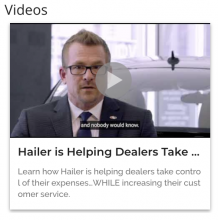Videos are a great way to make your App listing sand out while highlighting the power of your offering. Video links for YouTube can be added to your listing from the Video tab within the Overview screen.
When adding a video link, you can also include a title and description. In most cases simply copy over the title and description used in the YouTube hosted video. We recommend using the link provided in the “Share” button within the YouTube player. Here is an example used in the CDK Hailer listing: https://youtu.be/U0pr1SuLBXw
I don’t see the video in Preview
When previewing your App liting the opening thumbnail should appear. If you get a grey screen like this, take the following steps to correct:
- Check to make sure the link you used is correct
- Check the embedding permissions if the video within your YouTube account, more information on this can be found here: https://support.google.com/youtube/answer/6301625?hl=en
How do I create a video just for my Fortellis app listing?
Within YouTube you can upload the video and store it as “Unlisted”. This will suppress the video from the search tool and only work with a share link. More information on this can be found here: https://support.google.com/youtube/answer/9230970?hl=en